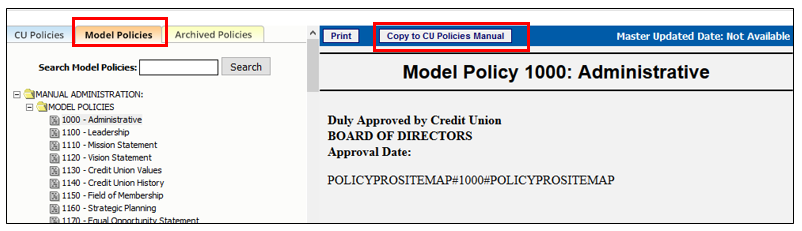Questions by Category
I have deleted a top level chapter folder in CU Policies and now I can't see any of the policies for that chapter. What do I need to do?
If you have deleted a top level chapter folder, don't worry! Your policies are still in the system (unless you have deleted the policies as well).
To restore the chapter folder go to the "Model Policies" area and click on that top level chapter folder and use the "Copy to CU Policies" button at the top of the screen to move the folder back to your CU Policies manual.
Another option is to use the "Add Model Policies to CU Policies" utility under the "Manage Policies and Settings" folder in CU Policies. Click the checkbox of the chapter you need to restore and then click save to add it back to your CU Policies manual.
Click here for written instructions.
A few notes:
- Sometimes the chapter folder has not been deleted, but re-numbered, which turns it into a policy and not a top level chapter folder. Chapter folders must be divisible by 1000 in order for the program to recognize it as a chapter folder and to make it function as a chapter folder. If you cannot find your chapter folder, check the CU Policies Report under the "Reports" folder. This will show you all of your policies (even those without a chapter folder available). If you discover your chapter folder in this area, you can click on the name of the item to open it in editing mode, and change the number for this item back to the correct chapter number. Save the item and your chapter folder will be restored.
- Be careful not to add a chapter folder twice. This will display both chapter folders and the policies inside will show under both chapter folders, making it look as if you have duplicate policies when there may not be duplicate policies. If you notice you have a duplicate chapter folder, delete just the chapter folder first, then review the policies within the chapter folder to determine whether or not there are duplicate policies.
If you have any questions or need more information, please do not hesitate to contact our support team at policysupport@cusolutionsgroup.com.